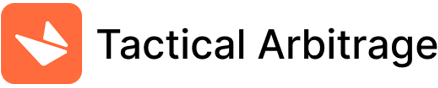Wondering how to start an Amazon FBA business with little money?
You’ve come to the right place if you are on a small budget.
I know how frustrating it is to have your business plan all set only for funds to hold you back.
The good news is, you don’t have to wait anymore.
You can start your Amazon FBA business with the little funds you have and leverage their fulfillment centers.
But, how is this possible?
Well, come with me and find out.
Why Sell On Amazon FBA To Begin With
There are various benefits that most people can reap by selling on Amazon FBA. These includes:
Scalability
Amazon is tasked with the responsibility of fulfilling and shipping customer orders on time. This takes away logistical worries from you, leaving you with ample time to concentrate on other tasks focused on growing your business objectives to earn decent sales.
Low Start-up Costs
The total costs of starting up an Amazon FBA business is lower than in traditional brick and stores. This is because Amazon handles inventory storage which significantly lowers storage costs. Private label sellers might need more of a budget than online arbitrage sellers do.
Amazon’s Massive Customer Base
With Amazon FBA, you can leverage Amazon’s vast customer base and massive marketplace for more deals which is a huge investment. Over the years, Amazon has earned countless customers worldwide who view it as a trusted brand. By listing your ideal product with Amazon, you gain some of this trust.
You will not need to look for customers but rather take advantage of the existing customers with your own products.

Getting Started Selling On Amazon FBA In a Few Steps
Starting to sell on Amazon FBA is fast and straightforward. All you will need is to identify outstanding and profitable items for reselling, identify where to source your ideal product, open an Amazon seller account, and start selling.
More importantly, you will need to familiarize yourself with all Amazon’s rules, and regulations as failure to adhere will lead to you being penalized.
It’s also essential to attend training courses to understand what works and what doesn’t.
Comprehensive video training courses are the best.
In short, these are the basic steps to get you started with selling on Amazon for most private label products:
- Set Up An Amazon account
- Select a Product Line
- Carry Out Product Research
- Identify Your Product Source
- Create Your Brand
- Come Up With A Product Listing
- Market Your Products
You can also get started with online arbitrage or wholesale business models. You can leverage the branding and popularity that another product line has already done.
In fact, this is a much quicker way to help you generate some cash flow for your business. Private label can have a longer cycle to generate a return, whereas online arbitrage can get you a profit in less than a month for the right products and sales price..
Best of all, Tactical Arbitrage can help you with that.
Knowing Your Costs & Fees Before You Get Started
After successfully identifying and settling on the products you want to sell, you will need to familiarize yourself with all Amazon costs. Research and find out from the available amazon resources all the expenses related to the products you intend on selling.
These costs will depend on various product aspects such as size, shape, weight, special handling, or storage requirements, among others.
The costs will often include
- Referral costs
- FBA fees
- Warehousing costs
- Shipping costs
- Customs
- Excise levies
- VAT & any applicable taxes
Getting into the e-commerce business blindly without a proper evaluation of the costs you are likely to incur in your business may cause you losses.
Taking all the costs into account will help you set the correct pricing for your products for maximum profitability.
You should aim at keeping the costs as low as possible for maximum profitability.
We have a great article about the main differences of an Individual Seller account vs Professional seller account as this may be important to win the buy box as well as fees. Check it out here.
12 Must-Have Budget Tools For Success
A business owner needs a broader business perspective and these are the essential tools you’ll need to kick start your online business model.
You don’t need to spend a fortune on them as you choose the free ones or go for low-cost options.
1. Computer
Having a computer is fundamental because you’ll need it to open a seller account from where you’ll be working. It doesn’t have to be advanced since its sole purpose is facilitating you to access your seller account.
If you own an old computer that’s in working condition, you can use it. Otherwise, you can opt to buy a low-priced second-hand. You can also make use of the computers in any library near you.
A smartphone can also work since you will be starting in the Amazon online business model, aimed at keeping the costs as low as possible.
2. Smartphone
Besides having a computer, a smartphone is an excellent option that comes in handy given its portability. This will enable you to look up products from stores on the go. With a smartphone, you’ll not be limited in terms of location as you can access your account and search for products from anywhere in the world.
Just a simple smartphone with browsing capabilities will do the trick. If you already own one, you’ll not need to get a new one as it will serve the purpose.
If you don’t own any, go for a cheap option. This is helpful because it will enable you to carry on with your business life at all times.

3. Shipping boxes
You’ll be needing boxes since you will be shipping the physical products to Amazon’s warehouses or to the buyers directly.
Because you will be dealing with differently-sized physical products, you will require boxes of different sizes for different shipments ranging from small to big ones.
A good supply of boxes will be helpful. The packages will need to be of different sizes.
Reusing old personal boxes in your home or asking from friends and families who may have large moving or online shopping boxes is a cheaper option. You can also try sourcing from the local grocery stores near you.
Check out the free section of Craigslist for used moving boxes.
When recycling used shipping boxes, ensure that any old labels or barcodes are done away with or covered to prevent the Amazon staff from scanning your shipment’s barcode incorrectly.
4. Address Labels
Address labels are used to label the products you send to Amazon and help them know that they are yours.
These are small labels used to cover the product’s UPCs codes as part of the shipping process. After listing your product category on Amazon, you will receive a PDF with a sheet of labels to print.
You can print up to 30 address labels from a single sheet using your laser printer. You’ll use one tag to cover the item’s original UPC barcode. For more savings, opt for the generic brands in large quantities.
Oftentimes you can get them free from UPS by signing up for an account.
5. Scanning app
This is an app that will give you information about a product in real-time just by scanning it. It allows you to see how a product is performing instantly based on various metrics.
A scanning app is an essential tool for any Amazon seller management service. This will help obtain important product information such as pricing, estimated profitability, sellers rank, and eligibility to sell the product category.
This information will aid in smart decision-making based on actual and accurate data.
The good news is, you don’t need to spend a dime on this. You can use the Amazon seller shipping supplies app, which is free once you open an account. Download this and scan millions of products that are available on Amazon using your phone camera.
You can also check out other third-party apps like Keepa.com or Camelcamelcamel.
6. Printer
A printer is necessary for printing individual barcode labels for your products and printing labels for your incoming shipment boxes.
Although Amazon recommends using a laser printer to prevent ink from smearing the barcode labels, you can use an inkjet printer that you may have at home for a start.
Since the main aim is to keep costs low, you can also consider accessing a printer from nearby libraries. You can also borrow from your friends or relatives. If the only option you have is to buy, then source for a simple, low-cost laser printer to get you started.
7. Shipping Box labels
Besides the small address labels, you’ll also require bigger shipping labels to put on your inbound shipping boxes. Once you’ve created your shipment on Amazon, you’ll get UPS shipping labels to print for your boxes.
You’ll find two labels per sheet on opening the PDF file with shipping labels. The first one is for the actual shipping, while the other contains a unique barcode to be scanned by an Amazon associate. You must place these two labels on the outside of your box.
You can source these labels at lower prices from Amazon’s in-house brand, Amazon basics. UPS can also send these labels to you for free.
8. Shipping tape
Shipping tape is another necessary tool that you’ll need to start your Amazon business. It is made with a hot melt adhesive that provides a strong holding power to keep your boxes sealed and their contents intact.
You can also opt for regular box tape which is better if you are just getting started.
This is useful for creating and sealing bulk items or breakable items before shipping. You don’t want your additional items to get damaged or lost, do you?
Sealing the boxes with tape will not only ensure that your products remain safe and intact while in transition but will also make them easy to transport.
You will need to get heavy-duty tape capable of holding huge boxes together. You can also get a tape dispenser to make it easier to apply the tape to your packages. Amazon offers these at affordable prices in their in-house brand, Amazon Basics.
9. Shipping scale
You will need a scale to weigh the boxes you’ll be sending since Amazon will require you to indicate the size and dimension of each box. You will need to get a scale with a weighing capacity of up to 50 pounds to get precise shipping weight.
The scale must also be large enough to accommodate a large shipping box. Ensure you get the exact weight as Amazon bases your delivery costs on it. You may be penalized if your shipping weights are inaccurate.
A bathroom scale will do for a start if you are limited on funds.
10. USB Barcode Scanner
This is another essential tool that will help you save a lot of time. Instead of manually typing the product’s details which takes a lot of time, you can use this scanner to scan the barcode to capture all product details at once.
With an online Amazon business, time is of great essence. That’s why having this scanner is a boost to your business. You do not have to break a bank for this. Instead, look for affordable scanners that will get the job for a start.

11. Amazon FBA Revenue Calculator
For any Amazon FBA seller, the Amazon FBA calculator is a useful tool to have. It will help you calculate the fees, shipping charges, commission fees, and other expenses to estimate your profit.
The tool comes in handy to calculate the competitive product price and clearly define the fees involved in selling products with Fulfillment By Amazon.
You can utilize this calculator when researching new profitable products to sell on Amazon. It will give you an estimation of the potential profits plus a clear picture of the FBA fees associated with those additional products.
The best thing is, this calculator is free.
12. Box Resizer
You will frequently find a lot of space at the top of a shipping box when packing products for shipping. While you can use cushions or Kraft paper to fill these spaces, this can turn out to be very costly in the end.
Having a box resizer is cost-effective as it helps you save costs by cutting off the excess cardboard resulting in a correctly sized box.
Since UPS charges delivery based on dimensional weight rather than real weight, you will be able to save on shipping costs by using appropriate boxes.
Advance Hack | How To Sell On Amazon With No Inventory Handling
Did you know you can sell on Amazon even without any handling of inventory? This is not the same as drop shipping. It is developing a relationship with suppliers who simply provide you with the inventory as needed.
Follow these three steps:
1. Identify The Products To Sell
You will need to look for products that can sell quickly and have high profitability. You can make use of various research tools like Tactical Arbitrage to identify the top trending products.
These additional tools will provide information on the type of products most buyers are interested in and give you the metrics that show their performance & profitability.
2. Look For A Supplier
The next step will be to look for suppliers for the product idea. You will need to identify a company that sells or manufactures profitable items.
Compare the cost price from the different suppliers. To achieve maximum profitability, go for the suppliers who offer the best prices & stellar customer service.
Just make certain the listing exists on amazon or you will need to create a new one.
3. Have The Supplier Ship To The Amazon Or a Third Party Prep Center
After finding the right product to sell and agreeing the details with the supplier, pay the supplier and request them to ship the product directly to Amazon or a third party prep center.
Sometimes you may need a prep center to add extra packaging or make certain it meets amazon’s requirements. While it is not always necessary, it is an additional cost to consider.
Tactical Arbitrage For Your Product Sourcing Needs
Our deep search tool provides sellers with thousands of retail stores where you can search for prime products and a product database with fantastic margins for reselling.
It helps Amazon sellers make a decent side income by assisting you in finding the most profitable prime products for reselling in the vast Amazon marketplace.
You can make use of Tactical Arbitrage to take your Amazon FBA business to a higher income level. It will scan thousands of its partner retail arbitrage websites and compare prices to help you identify an amazing product to resell.
It will give you valuable information regarding the batch of products for quick decision-making.
Among other things, Tactical Arbitrage will help your business find complementary products and better quality leads in minimal time and analyze thousands of Amazon FBA products for profitability.
Tactical Arbitrage Replenishable Sourcing
Finding low cost products for little money to sell can be done with Tactical Arbitrage. The best are the ones you can replenish and sell quickly.
This way you can search for products that have a good volume of monthly sales with an acceptable profit. Purchase just enough for a month supply using Tactical Arbitrage sales data.
It might even be something you can quickly ship yourself using merchant fulfilled to avoid FBA check in wait times and to test the product out.
Rinse & repeat on other products as you grow your inventory.
Grab a free trial HERE so you can find profitable products to sell on Amazon in your pajamas.
Final Thoughts
Selling on Amazon FBA is undoubtedly a profitable venture. As Amazon itself handles all your inventory matters, you can focus all your efforts and time on developing strategies to grow your business.
What’s more, you do not need a lot of funds to get started. With a few basic tools and a few actionable steps, you can have your business up and running in no time.
Well, there’s everything you need to know about starting a cost-effective Amazon FBA business.
So, what are you waiting for?
Start with the little you have and turn your dream into a reality.