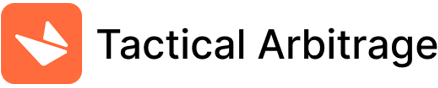For those of you who have been living under a rock, Facebook’s Marketplace is a new feature that allows you to buy or sell items on the social media site.
There are numerous ways to make money by selling products on Amazon, eBay, Walmart, and other online marketplaces like Facebook.
With enough time and research, you can find profitable products to sell to prospective buyers on any online marketplace using Tactical Arbitrage or other sourcing methods.
In this article, we explore why you may want to add Facebook marketplace to your business to sell more products.
What Is Facebook Marketplace and How Does it Work?
In October 2016, Facebook launched Facebook Marketplace to rival Etsy, eBay, and Amazon. Facebook Marketplace works as an added feature on the Facebook app that you can use to buy and sell items with other people in your area.
This feature allows you to:
- Search for things to purchase.
- Browse for items for sale by their location or category.
- List items for sale (Items can include photos you can upload from your phone, or you can use Facebook’s camera function to take the picture. Items listed for sale are sorted by their category and location.)
- View a list of your transactions.
- Set custom bids for items for sale.
- Get in touch with the sellers and buyers through Facebook Messenger.
All transactions made for items listed in Facebook Marketplace were done outside of the app and are not Facebook’s responsibility.
Before launching Facebook Marketplace, there were already numerous local selling groups or buy and sell groups on Facebook visited by 450 million people worldwide per month. Facebook centralized this to the Marketplace, where it was better streamlined, managed, and policed.
Buying An Item Overview
To view the Marketplace, tap on the storefront icon at the bottom of the app. It will open with photos of items people have listed for sale in your area. If you’re looking for something specific, tap on the search icon and type in what you’re looking for in the search bar.
You can filter your searches by price, category, and location.
If you don’t have a specific item in mind, you can browse through the different categories Facebook Marketplace offers.
Categories and corresponding subcategories include:
- Classifieds
- Garage sale
- Miscellaneous
- Clothing & Accessories
- Bags & Luggage
- Jewelry & Accessories
- Men’s Clothing & Shoes
- Women’s Clothing & Shoes
- Electronics
- Computers
- Mobile Phones
- Entertainment
- Books, Movies & Music
- Video Games
- Family
- Baby & Kids
- Health & Beauty
- Pet Supplies
- Toys & Games
- Hobbies
- Antiques & Collectibles
- Arts & Crafts
- Auto Parts
- Bicycles
- Musical Instruments
- Sports & Outdoors
- Home & Garden
- Appliances
- Furniture
- Garden
- Household
- Tools
You may also adjust the region your search covers. You can search listings in a different city, state, even country if you wish.
Each item listed will have a description of the product for sale, images of the item, the photo and profile of the person selling it, and where they’re located. You can save things you’re interested in purchasing so you can go back to them later.
Once you find a product you wish to purchase, you can click on the “Send Offer” button or send the seller a message. Facebook also allows payment and shipping for some items, so you can use their interface to make a secure transaction.
Selling An Item Overview
If you’re selling an item, tap on the “Sell” button at the top left of the app, then select the category your listing will fall under. All categories except for Jobs will open an interface to let you upload photos saved on your phone.
When it comes to pictures of the product you’re selling, you can upload a photo of the item saved in your phone or take a photo of it using the camera function in the app.
Then enter the price, product description, and product name of your item. You will need to select the appropriate category your item will be listed under and confirm your location. You can also add more information, such as if you’re offering free shipping or if the item you’re selling comes in different styles or colors.
Once the item is posted, anyone in the area looking for the same thing you’re selling can now see your listing. You also have the option to list your Facebook Marketplace item in any Facebook buy and sell groups you’re a member of.
Facebook also awards two types of badges to sellers based on how well they interact with customers. As a seller, you can get a “Very Responsive” badge. This badge is given to sellers who respond quickly to customers who have any inquiries.
The second badge is the “Community Recommended” badge. This badge is given to sellers who receive consistently high ratings on Facebook Marketplace from customers.
Keeping track of all your past and current transactions is easy as well. If you tap on the Profile icon at the top right of the screen, you can see messages between you and sellers or buyers, recent activity, items you’ve listed for sale, and saved items.
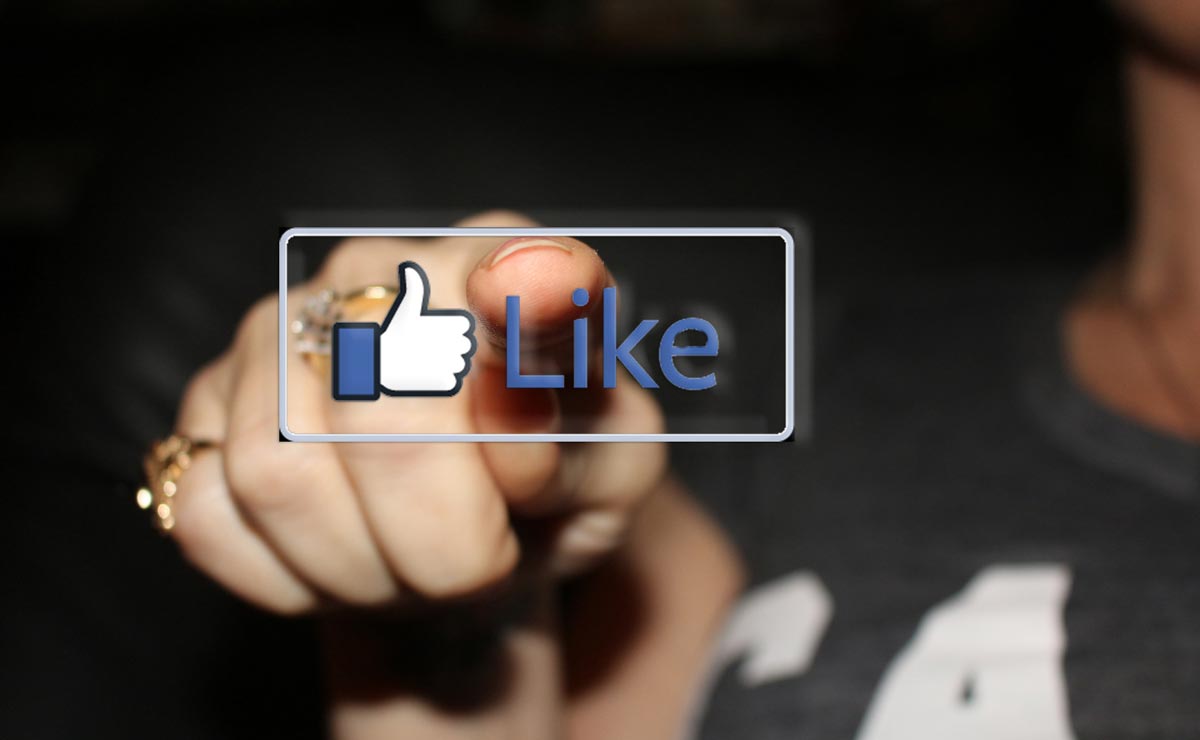
Why Should You Sell on Facebook Marketplace?
There are 2.89 billion Facebook users monthly, and worldwide, it is still the most popular social network, hands down. In the US alone, there are 221.6 million users.
There are 81% of adults in the United States that have a Facebook account, and as many as 71% of Americans use Facebook regularly.
The Facebook app offers users everything to keep members engaged – no character limits on posts, a messenger function, stories, live videos. Most people’s friends and families also have Facebook accounts and are regular users, keeping everyone connected.
Facebook gives businesses and entrepreneurs a chance to tap such a massive potential market for their products, especially with the launch of Facebook Marketplace.
With such a large potential market for your product, you have a higher chance of selling your item successfully in Facebook Marketplace compared to other platforms.
Whether your primary business is online selling or you’re just selling a one-off item, it’s all about making a personal connection to your customers and nurturing that relationship when it comes to selling on Facebook Marketplace.
Easy Communication
Facebook Marketplace provides features to help sellers market and sell their products to customers. One feature is the automatic replies you can set up to reply to customers’ frequently asked questions.
With the Messenger feature integrated with Facebook Marketplace, merchants and buyers can interact in real-time to process transactions, answer questions, or make follow-ups to inquiries.
Communicating with a buyer doesn’t require you to give your email address or phone number with the Messenger tool. The Messenger tool not only allows for text messages, but you can also do audio and video calls.
Listing your products in Facebook Marketplace is free, and there is no limit to how many listings you can post. It doesn’t take long to list products for sale, and you can use your Facebook business page to list your products.
With a buyer’s ability to just browse items in Facebook Marketplace, there is a chance you can sell your products to people who had no idea about your products before or those who weren’t actively searching for a product like yours.
Transparency
Listing your items for sale in Facebook Marketplace is safer than some platforms such as Craigslist, which allows sellers and buyers to be completely anonymous. Facebook Marketplace is tied in with the seller’s and buyer’s Facebook accounts.
While profiles can be faked, sellers and buyers can still go and check the profile of the person they’re transacting with, see how long they’ve been on Facebook, and check on previous Facebook Marketplace activity. These safety Facebook Marketplace rules are in place to help protect buyers and sellers.
You can also report an account that you suspect is fake. These are not possible with Craigslist.
Tap Into Facebook Ads
Another feature Facebook offers is the opportunity to advertise the items you’ve listed for sale to your target market through Facebook ads.
These ads help increase engagement on Facebook with your brand, give you access to the local market, and bring potential customers to your online and offline stores.
Another benefit with Facebook ads is they only show to those who have shown interest in products similar to the ones you’re selling, increasing the likelihood of purchase.
Quick & Easy To Test Products In The Market
Another reason to sell on Facebook Marketplace is it allows you to use it in different ways depending on your objectives.
For one, you can use it to discover which products are popular and are frequently searched for by looking at what the “Top Picks” are. You can click on a category, and the “Top Picks” will automatically show.
An alternative way to find out which products are popular is to go to a brand’s page that sells products similar to what you’re selling and look at their pinned posts. Pinned posts are usually those that are popular and in-demand products for that brand.
You can use Facebook Marketplace to test out new products you’re coming out with. You can target specific audiences and see if your new product would garner any interest in that demographic.
You can also play around with your product’s price and see which would be the best price points for your target market.
Pros and Cons of Selling on Facebook Marketplace
Many platforms are available for sellers to list their items, but many buyers know only a few. Facebook leveraged its billions of users and made Facebook Marketplace a thriving place to buy and sell many things.
But what are the advantages and disadvantages of selling on this platform?
Pros
Facebook Marketplace is one of the most accessible platforms to buy and sell
For sellers, listing products for sale couldn’t be more accessible, especially if you’ve been a Facebook user before. You can post items using your computer, cellphone, or tablet.
Adding photos and descriptions of things you’re selling is easy and quick to do. A bonus feature is letting you share your posts with Facebook groups you’re a member of.
Buying on Facebook Marketplace is also a snap.
You can search for items and filter by product type, location, and price. If you’re not looking for anything in particular, you can just browse items for sale by category. Facebook also shows you things based on your browsing history and Facebook groups you’re a member of.
Facebook Marketplace reaches such a wide-ranging audience
With 2.89 billion monthly users worldwide, there is a large potential market available for your products. You can list your items for sale individually and link them to your website or provide your store’s address.
Since buyers’ search results are based on location and are available for those within a 100-mile radius, shipping your item won’t be a logistical nightmare for both parties.
You also have the option to expand or limit the radius based on your preference.
Easy and convenient mode of communication.
Facebook Marketplace is connected to Facebook Messenger, making it easy for buyers to contact you if they have any questions about your products or are interested in making a purchase.
You can also turn on a chatbot to provide answers to frequently asked questions by customers so you won’t have to answer the same questions over and over again repeatedly.
Using Facebook Marketplace is free of charge. Facebook doesn’t charge any fees to buy or sell in the Facebook Marketplace.
Cons
Items for sale are based on trust between the buyer and seller. If any issues come up, Facebook is not liable for anything in the transaction between buyer and seller. The buyer and seller are expected to work out any matters related to the transaction on their own.
No vetting process for sellers and buyers
While Facebook links a buyer’s and seller’s Facebook account to Facebook Marketplace, the participants in the selling platform aren’t verified.
And with the ease of selling and buying items, it also makes it easy for scammers to be in the Marketplace and make a quick buck.
You will have to reveal your Facebook profile when selling or buying. While this offers some security for the person you’re transacting with because you can easily trace the person selling or buying the item, anonymity isn’t an available option for those who don’t wish to divulge their profile to strangers.
Once an item has been purchased, it is the seller or buyer’s responsibility to have the item shipped.
There are restrictions on what types of products you can sell
Facebook Marketplaces isn’t a free for all platform. There are restrictions on what kind of products are allowed to be sold. If your product falls under any of these Facebook marketplace categories, it is not permitted to be posted on Facebook:
- Electronic devices and digital products that stream unauthorized content.
- Animals.
- Downloads or subscriptions of digital content.
- Recreational, prescription, or illegal drugs.
- Third-party infringement.
- Alcohol, tobacco products, and related paraphernalia.
- No commercial intent (such as job postings).
- Unsafe supplements.
- Fake, virtual, or real currency
- Explosives, ammunition, and weapons.
- Products with overtly sexualized positioning.
- Healthcare products.
- Adult services and products.
- Gambling services that use real money.
- Offensive, fraudulent, deceptive, and misleading products.

Step-by-Step Guide to Selling on Facebook Marketplace
Selling on Facebook Marketplace is one of the most accessible platforms to do so as the feature is pretty intuitive, especially if you’ve been a Facebook user before.
Here are the steps to take when selling products in the Facebook Marketplace:
1. Open a Facebook Account
If you already have one, you will already have access to Facebook Marketplace. If you do not, you have to open up an account before you can proceed. Click on “Create New Account” to set up your Facebook account.
All you need is to enter the required information and click “Sign Up.” Try to fill in as much information in the form as possible and provide a profile picture.
The more info you provide, the more trustworthy you will seem to your potential buyer.
2. Sourcing Your Inventory
Determine what you will sell in Facebook Marketplace. You can sell pretty much anything other than those falling under specific categories (refer to the previous section for the list).
Do some research and look around the Marketplace to see what others are selling in your area.
Browse through some of the descriptions for products listed and note what information is helpful to you as a buyer and what sort of photos and product titles catch your eye. You can also pay attention to new trends, consider seasonal products, or think about everyday items regarding what to sell.
Once you have a few ideas of what you want to sell, look at the profitability, demand, and competition for the product(s). While Facebook doesn’t provide this information, you can check other selling platforms such as Amazon or eBay for this information.
Find where you can source the item you’re selling. There are a few routes when it comes to sourcing your product:
Online Arbitrage & Retail Arbitrage
This is commonly used by sellers on Amazon and eBay and would work well in Facebook Marketplace. Retail arbitrage is buying items at a discount and reselling them with a markup.
You can search for clearance or sale items in stores such as Target or Walmart or even grocery stores.
An easier route would be to have online sourcing software such as Tactical Arbitrage do the legwork for you.
Tactical Arbitrage is a software program used for wholesale sourcing and online arbitrage.
Check out a free trial here.
It scrapes many online stores such as Best Buy, Target, and Walmart and compares prices based on specific criteria, and you can customize what the software will look for.
Sell Your Private Label Product
A private label product means it is unique and can set you apart from other sellers because it is something no one else has.
Selling your private label product can also save you money sourcing your products if you find a supplier outside the US.
Check Out Your Local Thrift Stores
If you look hard enough, you can find some saleable items priced below market value in thrift stores.
Thrift stores are the best places to find vintage and designer clothing, but you can also consider glassware, furniture, video games and toys that are still functional, and other items that still have some value.
Purchase From Estate Sales & Garage Sales
You can source items for a meager price in estate and garage sales since the sellers are trying to declutter or move houses and are willing to let go of things for a low price.
Like buying from thrift stores, you have to look hard enough and check out several sales to find saleable items of value.
Death Pile
If you are a seasoned seller, you may have heard this term or maybe something similar.
For all others, this is the stuff that doesn’t sell, damaged customer returns, bad buys, or something that just didn’t work out using Amazon FBA services.
It happens, but Facebook marketplace is another place to get a ton of eyes on it at a discount.
3. Listing Your Items
The beauty of Facebook Marketplace is that you can list your items conveniently using your mobile, tablet, or desktop computer. To list items:
- Click “Marketplace” on the menu on the left-hand side of the page if you’re using your desktop. The icon is on the bottom of the screen if you’re on mobile.
- Click “Create New Listing.”
- Click “Choose Your Listing Type.” Options available are “Item for Sale,” “Vehicle for Sale,” “Home for Sale or Rent,” and “Job Opening.”
- Upload the product images and fill in the product information. Make sure that your product title and description contains as many keywords and details as possible so that when a potential buyer searches for your product or one similar to yours, your product shows up in the search results.
- Preview your listing before publishing and check for spelling and grammatical errors.
Choose the delivery method – will the item be available for pick up, or will it be shipped to the customer, or are both options available? - Choose which additional buy and sell groups to post your listing in.
- Click “Publish,” and your listing is posted.
If you’re providing the opportunity to pick up the item, keep the following safety tips in mind:
- If the item you’re selling is of high value and will be paid in cash, bring a counterfeit money pen to check the currency given.
- Meet the buyer at a place with a lot of people around. If you’re meeting them at night, park and meet them at the front of a store that’s still open and in a well-lit area.
If you feel comfortable enough, you can give the buyer your home address and pick up the item from there. - In some cities, police have set up a “Safe Exchange Zone.” It is a well-lit place with surveillance cameras installed, making it safer for people to meet up to buy and sell goods.
- View the buyer’s profile, ensuring they have basic information like life events, who their family members are, and where they work and live. Make sure that the account has real photos of themselves also.
- Listen to your instincts. If you feel like something is off with the customer, stop with the transaction. You can also report suspicious accounts to Facebook.
I recommend that you download the Facebook Messenger app if you don’t already have it so you can communicate with those interested in your product and have questions. If the customer asks, communicate your lowest price and stay firm with it.
Expect that interested buyers will negotiate and possibly low ball you. Be consistent with answering messages as soon as possible, so you don’t lose your customer’s interest.
There will be some rude customers on occasion. When you encounter one, don’t engage. Just ignore and block them.
4. Increase Your Chances of Making a Sale
Boost Your Facebook Marketplace Listings
Boosting your listings lets you customize the audience and lets you target likely buyers of your product.
Boosting your listing will make it appear on your target’s feeds. There is a fee to boost your listing, and you can set how long to boost your listing and how much your daily budget is.
Facebook provides insights into the performance of your listing.
Offer Free Local Delivery
Many people don’t want to go out of their way to pick up items so that you can offer free local delivery of their items as an added value.
Upload Great Photos of Your Products
Make sure the images are well lit, crisp, and clear. Make sure the images are taken at different angles and show any cosmetic errors. It’s also helpful to include one or two lifestyle photos that show how the product is used.
Renew Your Listing
If your product hasn’t sold within seven days, you can renew your listing, and it’ll bump your listing back up to the top of the search results. Under “Your Account” and “Your Listings,” you can find the option to renew your listing.

Shipping vs. Local Pickup on Facebook Marketplace
With your listing, you can add shipping or delivery options for your customers to ensure they receive their purchased items safely and as soon as possible. Facebook Marketplace has some local delivery partnerships that you can use for some things.
The delivery service is limited to products that are bulky and hard to drop off or ship. This service can save you time driving around and delivering your customers’ orders. It’s also safer than meeting up with the buyer or having them come to your house to pick up their item.
Delivering such bulky and hard-to-ship items to your customer’s doorstep is an added value that may set you apart from other sellers.
Facebook Marketplace delivery partners don’t service all cities in the United States, however. They also don’t deliver small items.
So if you or your customer aren’t in their service areas or your item doesn’t fall in the list of items Facebook Marketplace delivery partners deliver locally, you will need to look for another courier service like the USPS, Fedex, or UPS that can do the delivery.
Final Thoughts
Most consumers nowadays opt to shop online rather than in physical stores, primarily because of the convenience. Facebook Marketplace gives consumers another avenue for making purchases online and one that you can utilize to make money.
With such a large audience base, your potential target market is pretty big, increasing your chances of making a profit. Another benefit is that you’re reaching potential customers who are already seeking to buy your item.
It’s just a matter of convincing them with your product description, photos, price points, and value-added services such as shipping to purchase your product. And you can use Facebook ads to specifically target customers and get them to know your product is for sale.
Selling on Facebook Marketplace is quick and easy, and it won’t cost you anything.
Related Questions
Can a buyer return items?
Facebook provides purchase protection to buyers if Facebook’s shipping options were used when making the purchase. Buyers have 30 days to return a purchased item to the seller for a refund.
Transactions paid with cash or through third-party payment processors like Venmo or PayPal are not covered by purchase protection. Sellers can agree to accept a return, but this won’t be processed through Facebook Marketplace.
What sells best on Facebook?
Certain items sell better than others on Facebook Marketplace. So before you spend time taking photos and composing your product descriptions, check out what are popular buys on this selling platform:
- Furniture
- Accessories, shoes, and clothing
- Books
- Seasonal products
- Small appliances
- Garden plants and tools
- Fitness and sports equipment
- Trading Cards
- Tools
- Toys
- Baby supplies
- Jewelry
- Electronics
- Instruments
- Vehicles
This is not an all-inclusive list. I recommend trying a few different types of items on Facebook and see what sells the best for you. You might be surprised at what people are interested in buying.